|
|
Post by Margo May Kane on May 25, 2012 9:10:58 GMT -5
All you need to do is download the .zip, remove the files from it and put them in a folder somewhere, then double click the file to open it. You don't need to "find" it in Blender... Opening the file should automatically open blender and the rig will be there.
|
|
|
|
Post by Trinity Falls on May 25, 2012 9:18:11 GMT -5
Thank you, but I do'nt get anything about creating the pose though ..
|
|
|
|
Post by Trinity Falls on May 25, 2012 9:22:34 GMT -5
I think I got it, but how do I rotate the horse to a side view instead of a front view ?
|
|
|
|
Post by Margo May Kane on May 25, 2012 9:34:44 GMT -5
I think I got it, but how do I rotate the horse to a side view instead of a front view ? Please watch (or rewatch) my video tutorial; here's the link, I've fast-forwarded it to the point where I begin explaining joint movement and then camera movement. The text tutorial by Orangemittens (link is in the first post) has this all written down much more concisely, so please read through that as well for reference. I generally don't answer any 'how-to' questions, though, as all of those things are covered rather thoroughly in both tutorials. That is what they're there for.  |
|
|
|
Post by Trinity Falls on May 25, 2012 9:36:53 GMT -5
I think I founf out of that too, but I'm having some other problems.. 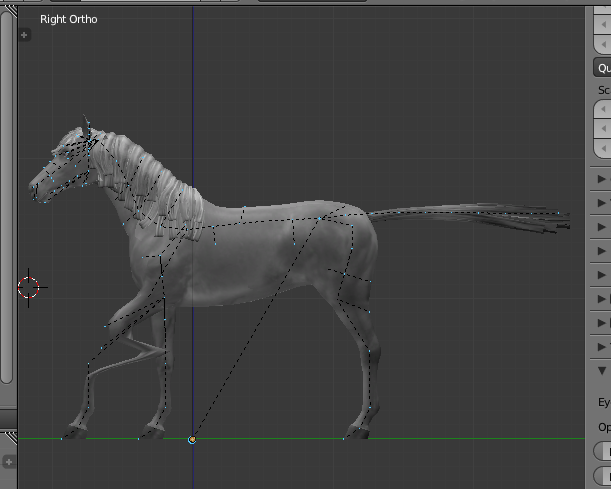 One part of the leg wo'nt follow ..  |
|
|
|
Post by Trinity Falls on May 25, 2012 10:21:58 GMT -5
When i were going to click on export > sims 3 animation it said there were no animated data, but OMG it is  This is so frustrating, am I going to start over agin with the pose then?  |
|
|
|
Post by Trinity Falls on May 25, 2012 10:46:15 GMT -5
Now my horse' legs aint on the ground, how do I get them down without ruining the pose and making it' legs longer?
|
|
|
|
Post by Trinity Falls on May 25, 2012 11:22:38 GMT -5
I give up, they did'nt even work in my game, I think I'm doing everything wrong  |
|
|
|
Post by catori on May 25, 2012 14:48:14 GMT -5
This might be too big of a request but I was wondering if you can do a turtorial just like the one on youtube but for horses. You can skip through the actual posing part and tell people to watch you other videos for that. If you can't thats completely fine, but I think it would help a lot of people for visual instructions  |
|
|
|
Post by Trinity Falls on May 25, 2012 15:02:17 GMT -5
I made ot, I made it, I made it!!!! My pose works ;D
|
|
|
|
Post by Trinity Falls on May 25, 2012 15:24:39 GMT -5
Oh my, now when I trie to export > sims 3 animation, and chooses the right pose, the pose suddenly turns in to a normal standing horse, what do I do, I do'nt wanna miss my pose  |
|
|
|
Post by Trinity Falls on May 25, 2012 16:19:04 GMT -5
Please help me, now I suddenly get this message when I trie to export the pose .. What'llI do .. ? 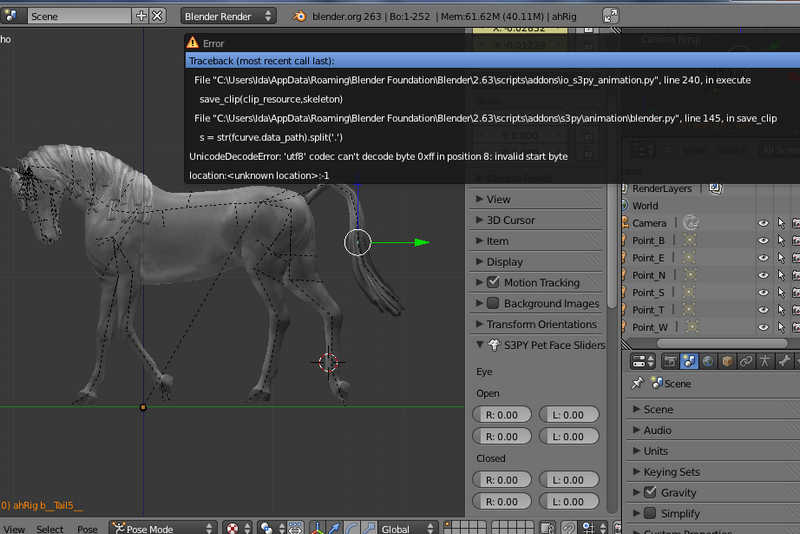 |
|
|
|
Post by Trinity Falls on May 25, 2012 16:27:48 GMT -5
Please, I need help immediately, or else I'll have to delete it because I'm going to bed  |
|
|
|
Post by Vicentia Estates on May 25, 2012 16:29:49 GMT -5
Okay, Trinity, it would be nice if you could just edit your previous post instead of posting four times in a row.
That being said, people aren't awake 24/7 to be at your beck and call for every single question you have. Have you tried googling it? Reading an FAQ? Doing anything except posting here asking for help because it seems all you're posting are questions and I don't know if you're doing anything else other than waiting.
|
|
Ann Taylor
Approved Member   Straight thinking is the way to success.
Straight thinking is the way to success.
Posts: 1,498
|
Post by Ann Taylor on May 25, 2012 16:32:48 GMT -5
you can always sa.ve your pose as a normal .blend file, if you need to go to bed. That way you can just open it up tomorrow, to look for the error
|
|